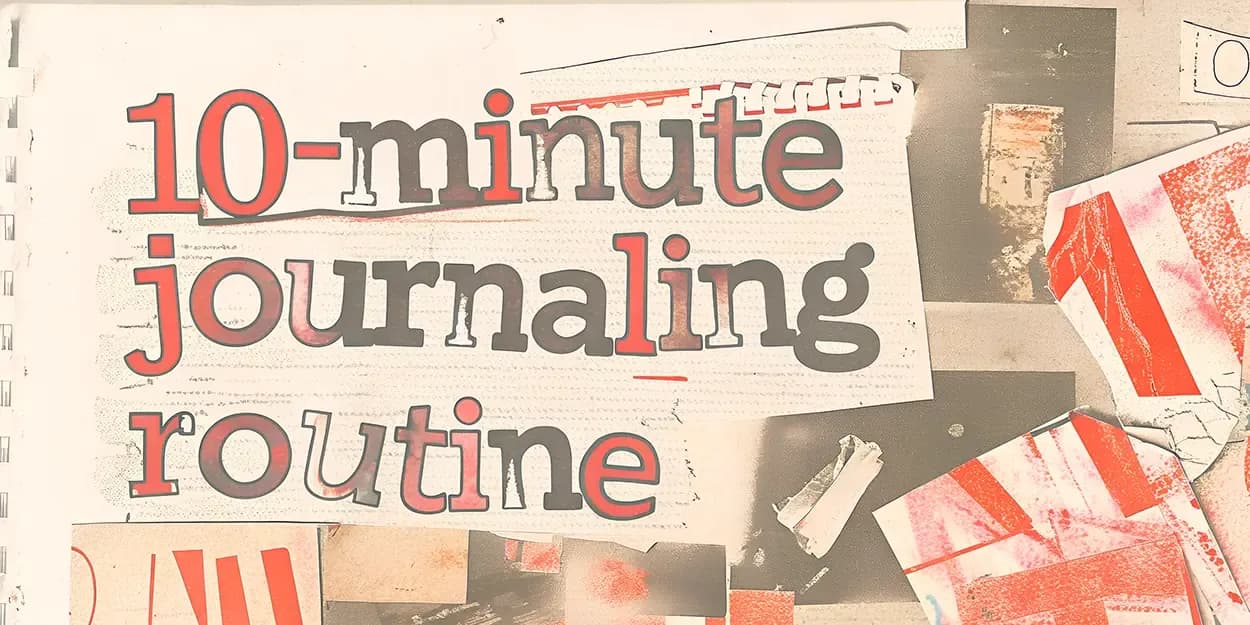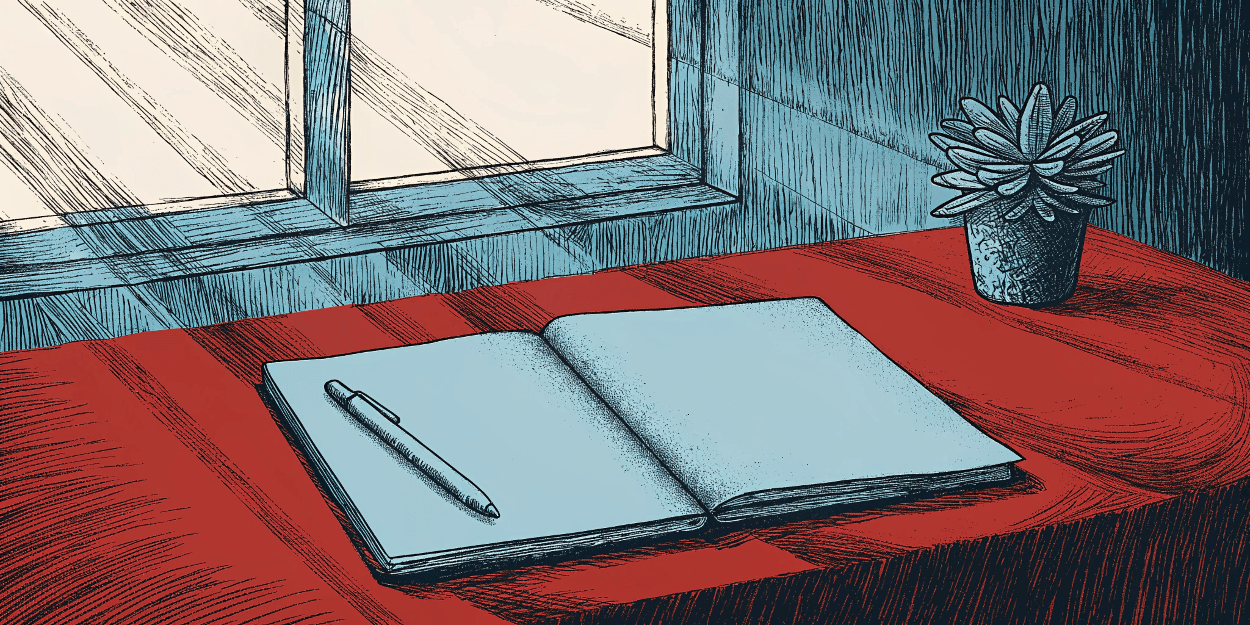Your journal should feel like a cozy corner for your thoughts. Safe, simple, and inviting. This guide walks through how to keep it private, starting with paper, moving to your phone’s Notes app, then looking at dedicated journaling platforms. We will introduce the security ideas gently so they are easy to understand and easy to use.
Physical journals: why privacy is tricky (and what to do)
Paper is comforting, but it can be easier to access than you think. Roommates can open a drawer. A nosey friend can flip through pages while you are in the kitchen. A safe helps, but a determined person with time can still try combinations or find the code.
Practical steps that actually help
- Choose a plain, unremarkable cover that blends in on a shelf.
- Store it somewhere non-obvious, like a file box labeled “Receipts,” not the nightstand.
- Avoid writing your full name or phone number inside. If you want a way to recover it, use a neutral email alias.
- Create a simple personal shorthand for sensitive lines to deter casual snooping.
- If you use a safe, focus on the quality of the lock. Try to (not) find Youtube videos of people picking open that safe.
The core issue
Physical privacy relies on people staying out. It does not rely on strong mathematics that keep everyone out without your permission.
Notes app on your phone: quick protection, clear limits
Your phone’s default Notes app is convenient. You can lock individual notes with Face ID or Touch ID and require your device passcode to open them.
Where Notes starts to feel small
- Formatting is basic, with limited headings and structure.
- Organization is shallow. Folders work until they do not. Tags and cross-linking are minimal.
- Journal entries can get mixed in with everyday notes, like to-dos and grocery lists, which is distracting and makes it easy to lose track of a long-term journaling practice.
Notes is perfect for quick thoughts. For a long-term private practice that grows with you, many people want something more focused on privacy by design.
Dedicated platforms: privacy you can explain, comfort you can feel
A journaling platform should give you two things at once. It should feel easy to write in, and it should protect your words without extra effort.
What good privacy looks like
- End-to-end encryption so your entries are scrambled on your device before they travel.
- Zero-knowledge architecture so the service cannot read your journal because it never holds your keys.
- Account protections that match how you live, such as short sessions and careful recovery controls.
A friendly analogy for zero-knowledge
Think of your entries as letters in sealed envelopes. With zero-knowledge, you seal each envelope at home and keep the only key. The post office can deliver your envelope, but it cannot open it. That promise relies on math, not on trust.
Why math beats a safe
A safe relies on a combination that someone might guess, find, or pressure you to reveal. Encryption relies on mathematical hardness, which means that without your secret key, reading your journal is truly not possible. This is why strong encryption is considered a higher level of protection than a local lockbox. The safe can be moved or pried. The encrypted text cannot be meaningfully read without the key.
Where Comma fits
Comma is an online journaling platform built for people who want quiet writing and strong privacy.
- A unique zero-knowledge approach so your words are encrypted end to end and only you hold the keys.
- Multi level authentication via passphrase so your account security stays in your hands. You sign in with a passphrase system designed to be memorable for you and resistant to guessing.
- Clean, distraction-free writing so you can focus on your thoughts without noise or clutter.
- Private by default so you do not have to remember a long checklist each time you write.
The idea is simple. Write naturally. Stay private automatically.
A short, practical checklist
If you love paper
- Plain cover and a quiet storage spot
- Optional shorthand for sensitive lines
- Burglary-rated safe if you must lock, bolted in place
If you use the Notes app
- Lock sensitive notes with Face or Touch ID
- Strong device passcode and encrypted cloud backup
- Short auto-lock and hidden previews
- Accept formatting and organization limits or plan to move when ready
If you want privacy and comfort together
- Pick a platform with end-to-end encryption and zero-knowledge design
- Use a strong, unique passphrase you can remember
- Confirm you understand account recovery so you never lose access
Final thought
Your journal is where you are most yourself. It deserves gentle tools that protect your voice without getting in the way. Paper can be soothing. Notes can be handy. For a private home that can grow with you over years, zero-knowledge security offers protection grounded in math, not hope.
If that sounds like your style, Comma takes a unique zero-knowledge approach and pairs it with multi level authentication based on your passphrase. Quiet, secure, and made for the rhythm of real journaling.